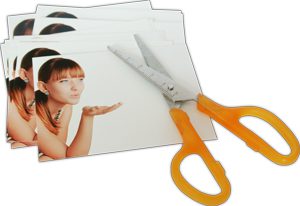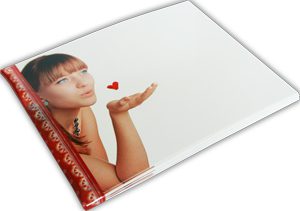Valentine’s Photo Puzzle
- Print your picture on the KODAK Picture Kiosk or with the KODAK MOMENTS App
- Trim the photo to fit the height of the craft sticks and the width of how many craft sticks you can fit across
- Measure the width of a craft stick and mark that amount off across the photo
- Cut the photo into slices so each slice fits one craft stick
- Glue each photo to a craft stick
- If your craft sticks are rounded use the scissors to trim the ends of the photo to match
- Put the puzzle together then flip the entire puzzle over and write a special message with the marker