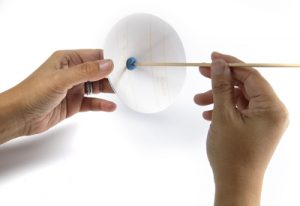Posted on July 21, 2015 at 12:43 pm. Written by
Print your picture on the KODAK Picture Kiosk or with the My KODAK MOMENTS App.
Glue the photo to the craft stick.
Fill the flower pot with the garden tools and add the photo.Tip: Add a message tag with a thank you from the student to the teacher.
Posted on July 21, 2015 at 12:36 pm. Written by
Make prints at a KODAK Picture Kiosk
Place a map in the frame
Glue a color print on top of the map
Posted on July 21, 2015 at 12:30 pm. Written by
Go to a KODAK Picture Kiosk and print some favorite photos with white borders plus a poster-size black-and-white print.
Hang poster.
Attach twine to poster by cutting two small slits in the poster and threading the twine through to the back of the poster. Secure ends with tape.
Attach pictures to twine with a clothespin to create the banner.
Posted on July 21, 2015 at 12:25 pm. Written by
Make prints at a KODAK Picture Kiosk.
Put the photos inside a glass jar or vase along with your other treasures.TIP: Make several prints from your vacation and occasionally switch them out for a fresh look.
Posted on July 21, 2015 at 12:23 pm. Written by
Make prints at a KODAK Picture Kiosk
Glue to a piece of driftwood
Posted on July 21, 2015 at 12:19 pm. Written by
Print a favorite photo on a KODAK Picture Kiosk to use as the background. This photo should be sized to fit the face of the frame.
Make another favorite print and insert it in the frame. This print will be smaller than the background print.
Glue one picture onto the face of the wooden frame along with mementos like shells, etc
Posted on July 21, 2015 at 12:12 pm. Written by
Make prints of a favorite vacation on a KODAK Picture Kiosk
Cut photos into letters to spell out the location of your recent vacation
Glue onto the back of a wooden memory box
Fill box with your vacation mementos and photos
Posted on July 21, 2015 at 12:08 pm. Written by
Make a list of items kids can find in the house or yard
Send the kids out on a photo scavenger hunt
Print photos on a KODAK Picture Kiosk
Let the kids use them to create a photo collage made on the KODAK Picture Kiosk to display their stay-cation activity
Posted on July 20, 2015 at 6:52 pm. Written by
Make 4×6 black and white prints at a KODAK Picture Kiosk
Frame together to spell out your name or destination.
Posted on July 20, 2015 at 6:35 pm. Written by